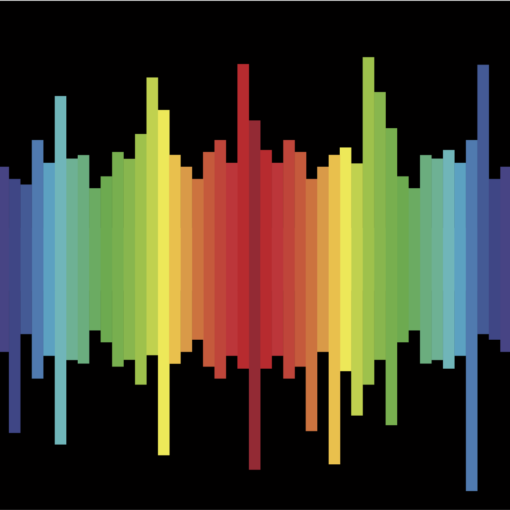The FileMaker DDR, not to be confused with the video game Dance Dance Revolution, is a tool featured in FileMaker Pro Advanced that allows users to get a snapshot of their entire solution. The actual acronym stands for Database Design Report, but it offers much more than just table and field definitions; it includes all aspects of your solution: every layout object, script trigger, field reference, and more can be found in this considerably large document. This document could be a lifesaver if you ever needed to know, for example, that a field you were about to delete was used on a layout or a script is called by any other scripts.
The first thing needed to generate the DDR report is FileMaker Pro Advanced, which offers other developer tools, located under Tools menu bar. This menu item brings up the options for the DDR generation. First, choose what files to run the report on based on the currently open files. There is the ability to choose multiple files at the same time, so if there are multiple FileMaker files that share tables and fields, for instance, a data separation model, the DDR report generation will still accurately depict the structure of the files. Next, you will be able to choose what aspects of the file(s) that you want the report to show. Some of the aspects that can be included are accounts, security privileges, functions, custom menu sets, relationships, value lists, data sources, layouts and much more. The next option is what file format you want the final end report to be; you can choose either XML or HTML.
Both contain the same exact data but can be viewed differently and generated for different reasons. The HTML option gives the data formatted in an HTML file. The first thing this means is that the file will open in a web browser. The second thing this means is that it will open a user-friendly graph interface. There is the ability to point and click to get more information about an object, and any object attributes are clearly organized and easy to read. The nice user interface makes this option the go to option for first time users and anyone wanting to do a quick spot check of their solution. The XML option, on the other hand, generates an XML document for a DDR. XML, otherwise known as Extensible Markup Language, is best known for being a language that is both human readable and machine readable. This firstly means that to actually view the XML version of your DDR report, it requires a text editor to open the file. Once an XML document is opened, you will be looking at raw code, not a well formed HTML page. The code itself however contains objects in a well formatted, nested structure making it relatively easy to read. The other thing is that this version of the document doesn’t feature a graphical user interface like the HTML version, but it can more easily be read and processed by other software. In fact, there exist multiple FileMaker developer tools that utilize the XML version of the DDR to generate a more high-level view of the solution.
That is a little bit about the DDR report that can be generated by FileMaker Pro Advanced. It’s a great tool if you need to look something up in your FileMaker files. It can even be used as a sort of version control if you don’t mind doing some file management or purchasing one of the already existing third party tools out there. For those interested in creating your own developer tool, there is a link containing the XML output grammar is at the bottom of this blog! Happy programming everyone!
https://fmhelp.filemaker.com/docs/16/en/ddrxml/