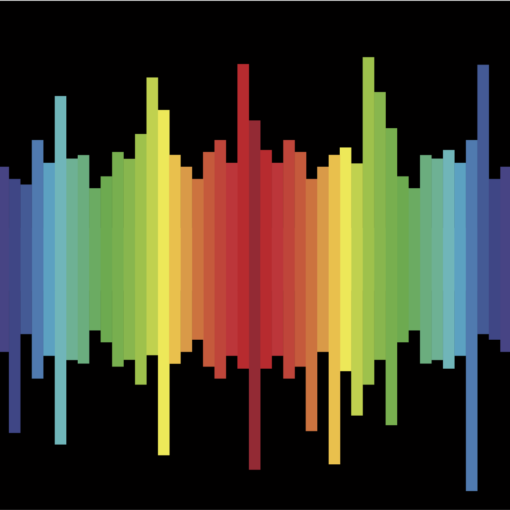Yesterday, May 22, Claris Inc. announced the release of the newest iteration of its flagship business innovation platform, FileMaker 19. This release, while light on features compared with other annual releases, stands out for multiple reasons. The first, which is the first thing any long time users will notice, is the new logo associated with the platform. No longer the iconic partially opened blueish purple office folder; the FileMaker 19 icon is now the Claris Inc. logo on a black circular background. This corresponds nicely with the rebranding the company went through last year and also makes it easier and clearer to tell older versions from the current one! This change also helps highlight the fresh new approach the platform will take to its update cycle. Which will be switching from yearly, annual, updates to more rapid feature releases that correlate more with when features are ready to deliver than to a specific timeline. Apart from allowing new features to not be delayed, it makes the platform more agile and responsive to new emerging technologies. The other thing that has changed is the ‘Advanced’ has been dropped from the desktop client, which will now be known as just FileMaker Pro.
In addition to these big non development changes, there are some significant new platform features to be excited about. So without further ado, here is our breakdown of the new platform features for FileMaker 19.
Aesthetic:
Starting our feature list is features that we consider to be Aesthetic features. The key requirement for this category is that the added feature only enhances a previously existing feature or doesn’t add any new development potential. These aren’t limited just to visual changes and in fact include a lot of changes to non visual aspects, for instance menu options. These can also include any changes to the platform itself.
- New Logo, Update Cycle and Branding – We mentioned these above and so won’t spend too much time on them, but the new logo and update cycle have to be considered here as the first and most important non functional update.
- Mac OS Dark Mode – Probably one of the cooler updates, FileMaker Pro, when run on Mac OS now responds to the Dark Mode theming that can be applied within the system preferences for the OS. When users have Dark Mode setup, the interface of FileMaker Pro will have matching dark menu bars and toolbars and will even apply the secondary color shading that is selected.
- Mac OS Drag’n’Drop Installer – a very minor detail that is easy to miss, and quite honestly something that most regular Mac users might take for granted. Simply drag the application to your drive to install.
- Quick Open – this one borders the ‘functional’ category as it can very efficiently do what used to take outside FileMaker knowledge to do. The quick open allows a user to easily specify certain FileMaker files to automatically open when FileMaker opens. Just like the FileMaker platform, it takes what previously was a more complicated task and simplifies it.
Functional:
Now we come to the functional category. These new features directly add power to the FileMaker platform by allowing developers to do things they couldn’t do before OR allowing developers to more efficiently do things. These include more in your face updates like new script steps or layout objects.
- Create in Cloud – Another feature that straddles the line between Aesthetic and Functional, the ‘Create in Cloud’ feature allows developers to directly create apps in the cloud with little to no configuration or deployment. This feature dramatically improves the ease with which users can utilize FileMaker Cloud.
- Support for Siri Shortcuts – The ability to utilize Siri Shortcuts within FileMaker Go is one of the more exciting new functional pieces of the FileMaker 19 new feature list. By offering iOS users ways to interact with FileMaker based solutions that don’t involve taps or keyboard strokes it creates potential for new interactions within FileMaker.
- Execute Data API – a new script step that allows for easier communication via the FileMaker data API. Not too flashy but has potential to make the data API more reachable.
- NFC Support – Script steps that are FileMaker GO compatible that allow users to utilize NFC ( Near Field Communication ) capable devices within their solutions. This should actually be in the HOT category as it offers integration with new technology; however, unless users are already actively trying to utilize NFC devices, most individuals won’t look twice at this.
- FileMaker Server for Linux ( Developer Preview ) – technically not a fully fledged feature as its just a developer preview, but extending the FileMaker Server Software to be compatible with Linux based servers makes it a significantly more cost effective option for users hosting via a virtual cloud based server environment.
HOT:
Rounding out our list of features is the HOT category. These new features not only directly add functionality to the platform, but they do so in a big way. These are the big ticket items. Quite frankly these are the features that we are excited about as they can immediately affect current development and/or offer developers new avenues of development in a big way.
- Core ML Support – Core ML is Apple’s Machine Learning system, and the ability to utilize it easily within your FileMaker solution is something that has potential to improve your solution dramatically. Not only that, but the inclusion of Core ML is the type of thing that will attract new users to the platform and opens up FileMaker to new use cases.
- Card Windows in WebDirect – I think I can speak for most developers when I say “YES! YES! YES!” to this new feature. Card windows have been around for a couple versions now, and they have allowed for a dramatic improvement in layout and interface design. However, the lack of compatibility with Web Direct was a major hinderance and prevented the potential of this awesome feature from being fully utilized. While seemingly a minor inclusion, this is actually one of the more exciting new additions that rounds out a previously existing feature in a big way.
- Javascript in Webviewer – DRUM ROLL Please… this is probably one of the bigger highlights of this release. And I’ll have to admit, as someone who has previously used Javascript in a FileMaker webviewer my first thought was this must be a typo – because we already had the ability to use Javascript in a webviewer. However, upon closer examination this actually comes in the form of a couple new features. One is a javascript function ( or method? my Javascript vocabulary is a little rusty ), that allows users to interact more easily with FileMaker solutions. The other is a new script step that allows users to call javascript defined functions from within a FileMaker script. Both of these actually are a big deal and take away the biggest hurdle when trying to include javascript within a FileMaker solution – communication back and forth between your javascript code and the FileMaker solution.
- Add-Ons – I might have prematurely asked for a drum roll because this has the potential to be the biggest game changing new feature. The addition of Add-Ons now gives developers a very easy way of building and extending their apps with modular pieces of reusable code that can be shared. The only reason this isn’t the biggest highlight is that it is not very clear how to create Add-Ons; only that Add-Ons exist and that a few Claris made examples exist ready for use. As a result this feature is more exciting for its potential than its reality in this release.
Regardless of whether you are new to FileMaker or a seasoned veteran – FileMaker 19, as it always does, offers something for everyone which is why it is the leader in business innovation. Now with more rapid version releases and a continued focus on extending the platforms scope FileMaker has positioned itself to remain the leader. Its hard to be on top, its even harder to stay there.
FileMaker 19 is now available for purchase. Please reach out to any members of our development team for more information.