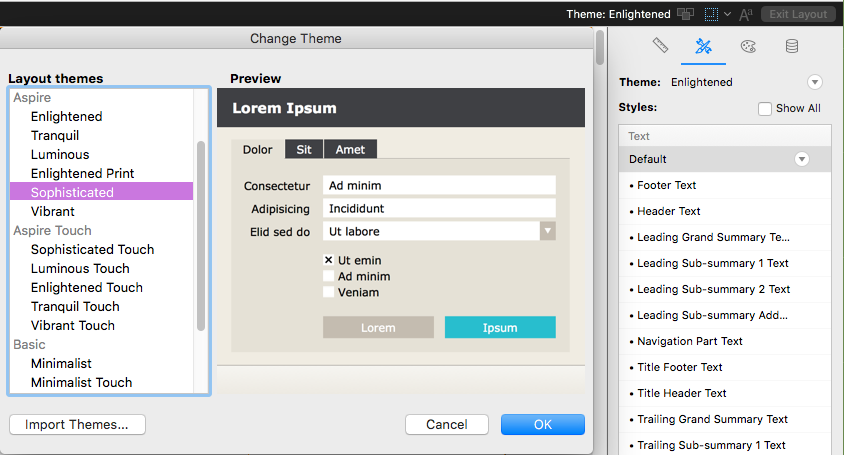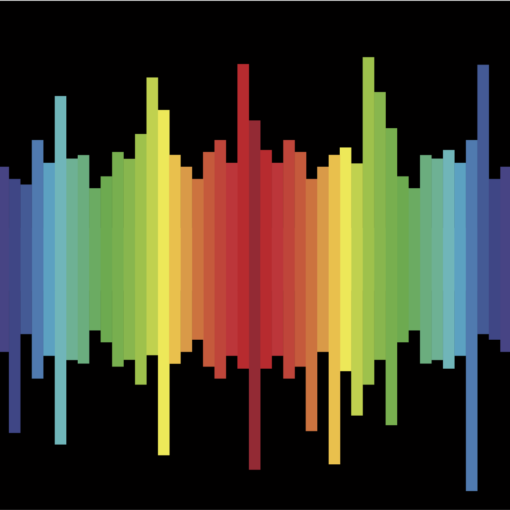An Explanation: Layout Themes and Styles
Level: Beginner-Medium
By: Laura Betz
http://www.filemaker.com/help/html/fmpa_custom.23.7.html
FileMaker 14 has several new design features since version 12 including button bars and SVG icons. Taking the presentation of solutions developed within FileMaker to a new level. These change allow FM developers to showcase the diversity of the platform to the end user.
The themes help with consistency and speed, which allow for faster development time. In each theme there are styles that are translated into CSS to enable with consistency without requiring knowledge of CSS. Styles are easily copied to other objects. In the past you had to use the format painter tool to copy the look from one thing to another. Currently it is not suggested to use format painter, but instead the copy and paste style buttons in the inspector. When the format painter is used it creates more CSS code making the file larger and performance slower.
FileMaker has preinstalled themes to choose from. You are given the option of creating a duplicate or a new theme can be made for any differences (noted with a red triangle) in styles wanted and saved to the new theme. In version 13 themes are able to be imported from one file to another. (Note: The total number of theme files is limited to 50.) So there is some setup to familiarize yourself with FM14 styles and themes, but the output is worth it, especially when using FileMaker in different platforms (Ex. FileMakerGo, FileMaker WebDirect).
Tags: FileMaker, FileMaker Themes, FileMaker Styles