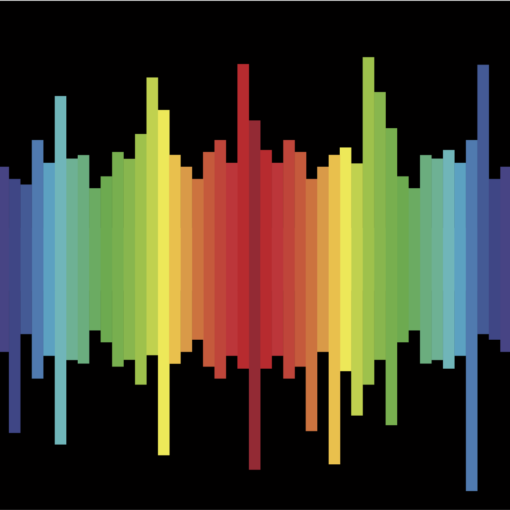Recently Claris Inc. introduced its newest product into the world, Claris Connect. This new product offers exciting new possibilities for integration both for FileMaker, Claris’s other main product, and for other web based services. In our last blog post we gave a quick overview of Claris Connect. Yet as is often the case with new revolutionary products, a quick overview isn’t good enough. To truly see what Claris Connect can do, we wanted to take a deep dive into a specific case and showcase how it can help improve business processes for an organization.
Here we go down the rabbit hole…
Case Study: New Sales Inquiry for a Small Consulting Firm
Here’s the situation: a small consulting company has a CRM ( Customer Relationship Manager ) that is built in FileMaker. They utilize Quickbooks Online to handle their accounting. And use a program called Jira for project management of their projects.
Here’s the business workflow: Currently whenever a potential new customer emails their sales@company.com email address, one of their developers, let’s call him Jim, will see the email. He then responds to it, creates a customer record in their CRM, emails his accounting team to add the person to Quickbooks, and then talks to his project manager to create the project in Jira so they can start tracking it.
Here’s the problem: There’s been multiple miscommunication mishaps. Sometimes Jim won’t see the email for a couple days. Sometimes the accounting team puts in the wrong address or misspells the name. Sometimes the project manager is late putting the project into their system and it falls off the radar. In general there has been hours wasted on dual data entry and projects have been missed because things have gotten lost in email!
The solution: Any good solution should attempt to automate all these moving pieces as much as possible. In this case a lot of the software programs mentioned are supported by Claris Connect; which means we can combine them all into an automated systematic workflow using Claris Connect. So let’s break down the problems.
Notifying Jim
The first problem is making sure Jim gets appropriate notification about a new customer so he can respond in a timely manner.
To do this we first create a project in Claris Connect to contain all the flows we are creating for this use case. Projects are the organizational grouping of different flows. After creating the project we would then create a flow for notifying Jim.
The first step in setting up a flow is setting a trigger. All flows have to be triggered by something. It can be from a third party application, a webhook, or from a FileMaker call. In this case we would set the trigger to be when a new email is sent to the sales email.
Once the trigger is setup for a flow, you need to decide what you want the action to be. In this case we want to somehow notify Jim that a new email has come in. We could have it automatically send an email specifically to Jim’s work email. However if Jim missed the initial sales email, chances are he’ll miss the second one to his work email. It’d be better to send him a text message. And we can do just that! Using a texting service called Twilio, which is supported by Claris Connect, we can have the flow send a text message to Jim notifying him about the email.
That’s part of the problem solved; we certainly could do more but for our example purposes this is sufficient. Jim should now receive appropriate notification when a new customer emails their sales email. Now we need to help automate their customer data entry to reduce data entry errors and wasted time from dual data entry.
Automating Data Entry and Reducing Errors
Based on Jim’s process; the first thing he does is create a customer record in their FileMaker based CRM. This is our starting point. We can create a new flow within Claris Connect, this one triggered by a FileMaker event – a button we place in Jim’s FileMaker based CRM that he can click once he’s finished entering in the customers information.
When this button is clicked, we set it up to pass data to Claris Connect, for instance the customer information including name, address, and phone number. So from the Claris Connect perspective we have a flow, triggered by a button within our FileMaker solution that passes the pertinent customer information to our flow. This is where the magic happens.
Once data is passed into a flow within Claris Connect, it can then be used within any appropriate call to another service. One of the services supported by Claris Connect is Quickbooks Online. So the first action we have it do is create a new customer based on the data passed to it from FileMaker. For good measure too, we can add a step that sends an email alert to the accounting team notifying them of the newly created customer. And just like that the accounting team won’t have to worry about getting the address wrong or losing information in an email.
Now for the next piece of the process that Jim does. He needs to notify his project manager so they can create a project within Jira. Unfortunately, as of the writing of this article, Jira is not supported by Claris Connect. As Claris Connect grows, they will continue to add support for more third party applications. However there will always be services that don’t offer the ability to integrate with at the level needed to be supported by Claris Connect. For these cases there are still options for utilizing them within your flow however. So never fear!
In this case, Jira does have an option for creating a webhook. From Jira’s perspective, a webhook is a specific link that acts as a trigger within Jira. So just like how Claris Connect has triggers, many web based applications offer support for their own webhooks that can trigger actions. So within Jira we can generate a webhook link, and have it trigger the creation of a project when called from another application.
We can then take this link, and from within our Claris Connect flow have it call this URL link after creating our customer within Quickbooks Online.
The result: two flows within Claris Connect that do the following:
One triggered by the receiving of an email, that then shoots Jim a text message notification.
The second, triggered by Jim when he creates a customer, that then copies that customer information into their Quickbooks Online, and then creates a placeholder project within their project management system.
This is great! Now their team has more automated communication that will lead to less data entry, less wasted time, and allow them to focus more on the customer.
If you’ve made it this far down the rabbit hole, you might be thinking that this all still sounds fairly complex. It really isn’t. And that’s the beauty of Claris Connect. Without a product like this, to do what we described would take days or weeks to do. It would take days just to research each application’s API documentation. Then more days to program all the connections. Then even more time to test and debug. Possibly taking weeks to get it up and running. With Claris Connect however, all this can be done very quickly from a single unified interface without all the described overhead. And that is exactly how Claris Connect can help improve your business – by streamlining your business processes without the development overhead that previously served as a barrier for many small businesses.
For more information you can find the official product website here.
Cross IT is a FileMaker FBA Platinum partner and already has Claris Connect experts ready to help. Please feel free to reach out to any of our team members, or email us at filemaker@crossit.com for additional information.